Buggy graphtools 

This package contains the graph API for Buggy graphs.
Graph structure
A graph in Buggy is a directed, multigraph that allows compounds. Compounds are subgraphs in a node of the graph itself. You can picture it like this:
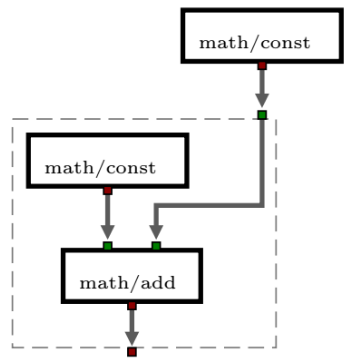
Each node in the graph also has to have at least one port. Ports are divided into input (green) and output ports (red). The format for a graph is JSON which contains five basic fields:
{
"nodes": [
{"ref": "<meta-id>", "id": "<some-unique-id>"},
{"id": "<u-id>", "version": "<semver-version>", "componentId": "<component-id>",
"ports": [{"port": "<port-name>", "kind": "input|output", "type": "number"}],
"atomic": "true", "metaInformation": {"some-key": "some-value"}},
{"id": "<u-id>", "version": "<semver-version>", "atomic": false,
"ports": [{"port": "<port-name>", "kind": "input|output", "type": "number"}],
"nodes": <Sub-Nodes>, "edges": <Sub-Edges>, "metaInformation": {"some-key": "some-value"}},
],
"edges": [
{"from": "<node-id>:<port-name>", "to": "<node-id>:<port-name>", "layer": "dataflow"}
],
"version": "<semver-version of graph API>",
"components": [
{"componentId": "<component-id>", "ports": [...], "atomic": true},
{"componentId": "<component-id>", "ports": [...], "nodes": <Sub-Nodes>, "edges": <Sub-Edges>}
],
"metaInformation": {"some-key": "some-value"}
}Usage
import * as Graph from '@buggorg/graphtools'
Graph.nodes(graph)
Graph.Node.id(graph)Locations
A key concept in the graphtools are locations. Instead of walking through the graph there is a handy short notation to access most of the important graph elements. Most of the API functions that query something use locations at their core. If a function accepts a location it accepts a range of inputs.
Node locations
If you query a specific node you can use one of the following:
- The ID of the node (as a string (prefixed) with
"#"or as{id: "#..."}). E.g.Graph.node('#123abc', graph). - The name of the node like in
Graph.node('node-name', graph). But keep in mind that names are not unique throughout a graph. - A componentId prefixed with
"/". This can be used to query the first node that is of this kind like inGraph.node('/math/add, graph). A probably more interesting use case would beGraph.nodesBy('/math/add', graph)' which returns all nodes in the root level of the graph that are amath/addcomponent. - The node itself. It is always okay to do
Graph.node(Graph.node('#id...', graph), graph). This is usually interesting after updating a node in a graph, like inGraph.setNodeMetaKey('key', 'value', nodeObj, graph)where thenodeObjis the node you were working on. - A port of the node can be used as a node location. This is especially useful when working with edges. It is possible to do this:
Graph.node(edge.from, graph)even though an edge mit start in a port. If the edge starts in a portedge.fromwill be a port object. But nevertheless it will accept this as a node location.
Port Locations
In some functions it is interesting to specify a port explicitly. Usually when looking for predecessors or successors. A port location can be:
- The port object itself like in:
Graph.successors(edge.from, graph)orGraph.successor(Node.port('output', nobeObj), graph). - The short notation like
Graph.successor('#node-id@out-port', graph). (This is not yet implemented / tested).
Keep in mind that functions like Graph.successors or Graph.incidents also take node locations as their input. In those cases they use all ports of the node to find the successors, incidents etc.
JSDoc
You can find the JSDoc documentation here